Export Exploded Views from SolidWorks
over 8 years ago by QuadriSpace Team
Please follow the procedure below to export an exploded view from SolidWorks.
In SolidWorks:
- Make sure that the configuration that contains the exploded view is active
- Make sure that the model is in the collapsed state by right clicking on the exploded view in the configuration tree and selecting collapse
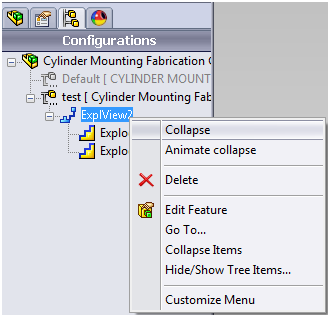
Use the Exporter to export a QSM file from Solidworks:
- Select File -> Save As
- Select QuadriSpace 2011 Model from the Save As Type pull down menu
- Press Save
- Make sure that “Import Exploded View” is selected and press OK
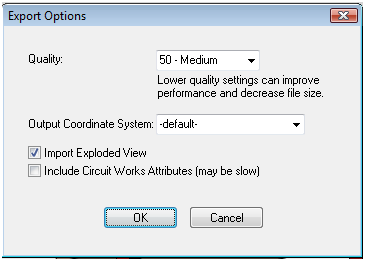
Now you can open the QSM file in Pages3D and use the Exploded Views pulldown on the Model ribbon to select the exploded view.
Changelog
