Create Exploded Views with Subassemblies
When creating an exploded view, clicking in the scene will normally select the lowest level part in the model. Sometimes, you want to move an entire subassembly rather than individual parts. The Model Tree can be used to do this.
The model below has two top level sub assemblies (Engine and Blower). The Engine sub assembly further has a Piston sub assembly. In this image, a part of the piston is selected for moving.
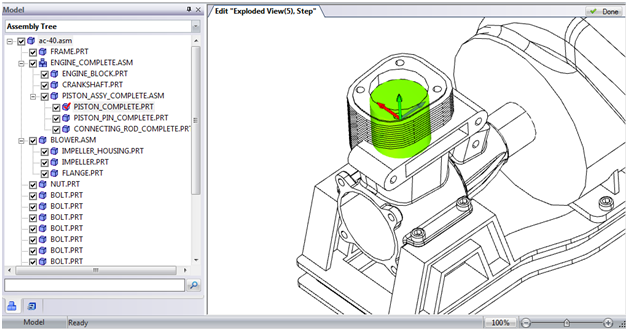
If you want to move the entire engine instead of just the piston part, then you should select the Engine Sub assembly in the Model Tree while in Move Parts Mode.
If you have not moved the piston part, then this will modify the current step to move the entire engine rather than the piston part.
If you have moved the piston part, then this will create a new step moving the entire engine.
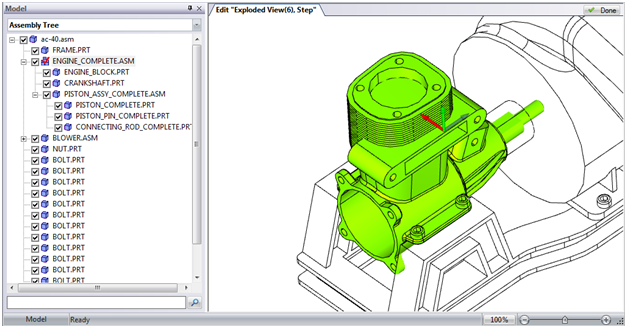
Changelog
